CustomMenu lets you change its menu icon from “CM” to any text character, including Emoji or Symbols. To change the menu icon:
– select “Customize Menu…” to open the configuration window
– select “Preferences…” from the action menu (gear icon, top-right in window)
– double-click on the edit field to select all

– press ctrl-cmd-space to open the Emoji & Symbols view
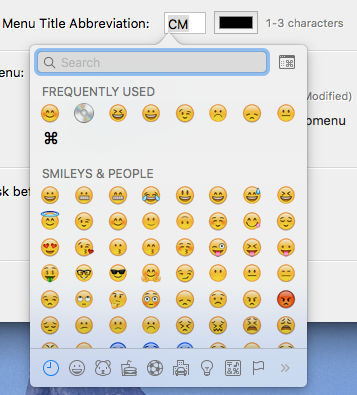
– double-click on the symbol you would like to use

– finally, close the Preferences and the chosen Emoji or Symbol appears as menu icon