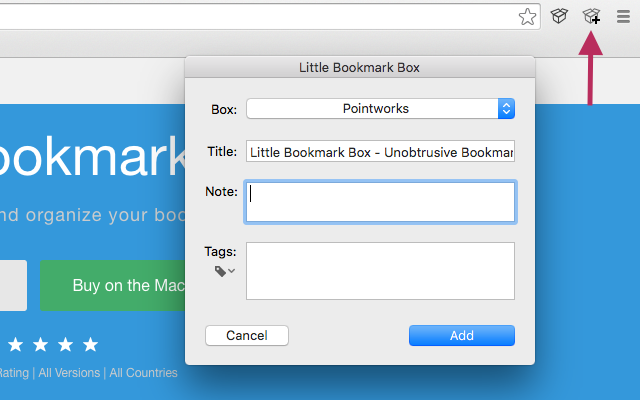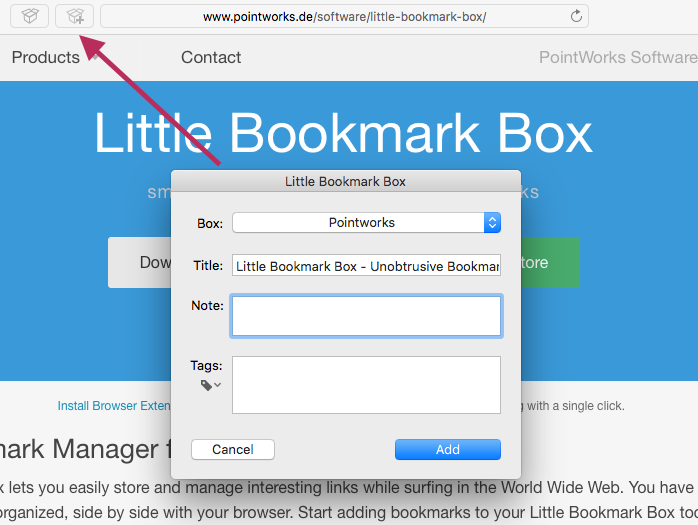This update fixes a few issues when Simple Issue Tracker is running on macOS Sierra (macOS 10.12). To download the new version now, click the following link: Simple Issue Tracker Download
Review Tracking Tool 1.1.3 Update
This update fixes an issue when the Review Tracking Tool is running on macOS 10.12 (macOS Sierra). The new version is available here: Review Tracking Tool Download
CustomMenu – How to use Emoji & Symbols as menu icon
CustomMenu lets you change its menu icon from “CM” to any text character, including Emoji or Symbols. To change the menu icon:
Continue reading CustomMenu – How to use Emoji & Symbols as menu icon
Review Tracking Tool on the Mac App Store
The Review Tracking Tool is now also available on the Mac App Store.
Little Bookmark Box & Chrome Browser Extensions
The Google Chrome browser extensions for your Little Bookmark Box app for Mac are available on the Chrome Web Store:
Simple Issue Tracker 1.2 Update
The new version is available here: Simple Issue Tracker Download
Little Bookmark Box Add-on now listed on the Safari Extensions Gallery
The add-on for the bookmark manager Little Bookmark Box for Mac has been selected by Apple for the Safari Extensions Gallery for OS X El Capitan.
Review Tracking Tool 1.1.2 Update
- Fixes an issue where the progress view didn’t get closed.
- Minor performance improvements when fetching new reviews.
The new version is available here: Review Tracking Tool Download
“There are two ways to write error-free programs; only the third works.” – Alan J. Perlis
CustomMenu – Hidden Options for Developers
Show Hidden Files and Folders
As a developer, you might want to open and browse hidden files and folders with your CustomMenu, e.g. the Users Library folder, a .htaccess file etc.
To always have hidden files / folders visible, launch Terminal and just copy and paste this string into the command line:
defaults write de.pointworks.CustomMenu ShowsHiddenFiles -bool YES
To hide the files / folders:
defaults write de.pointworks.CustomMenu ShowsHiddenFiles -bool NO
Show Package Contents
Similar to the functionality offered by the Finder, you can browse packages directly within your CustomMenu.
To enable this option, copy and paste this string into the Terminal command line, then restart CM:
defaults write de.pointworks.CustomMenu ShowPackageContent -bool YES
To disable:
defaults write de.pointworks.CustomMenu ShowPackageContent -bool NO
CAUTION: Manipulating hidden files or package contents can cause corruptions. Use with care, and at your own risk!
About Reviews and Ratings
Review Tracking Tool – about the difference between ratings and reviews: