Quick access to your favorite apps, files, and folders
CustomMenu lets you build your own global menu containing your favorite apps, files, and folders. Once created, you can easily open apps and files or browse folders and access their contents from any app with your CustomMenu.
An OS X Dock usually contains running apps, often used apps, files, folders, and minimized windows. By adding items to CustomMenu instead to your Dock, you can keep your Dock clean and clear but still have them instantly and systemwide accessible.
The classic CustomMenu is still around, but for users running OS X El Capitan (10.11) or later, there's a newer version available here: CustomMenu 3.
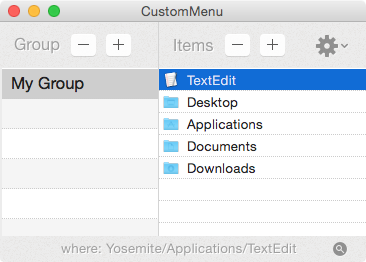
Easily create your custom menu by:
- 1. creating one or more groups
- 2. adding items to your group
- 3. done
The benefit of using CustomMenu is obvious. As you add apps and utilities to the Dock or Menubar, things get cluttered, visually. With CustomMenu you won’t even need the Dock. One click navigates anywhere. Well done. Fast. Inexpensive.
(Source: Bohemian Boomer, Article: "App Developer Invents New Way To Navigate The Mac That’s Just Like The Old, Old Way")
Link via Twitter
Within your custom menu, you can:
- click to open an app, file or folder
- ⌘-click to show the app, file or folder in the Finder
- browse and access folder contents
- view file info (kind, size, created, modified)
- select the app to open a file
- easily switch between running apps
Instead of digging into the Finder, from whichever app you’re using at the moment, all your apps and files and folders are merely a click away. CustomMenu is well done, elegant, should be included in OS X.
(Source: Mac360.com, Article: "Dock Too Crowded? Too Many Utilities In The Mac’s Menubar? Try A Custom Menu")
Link via Twitter
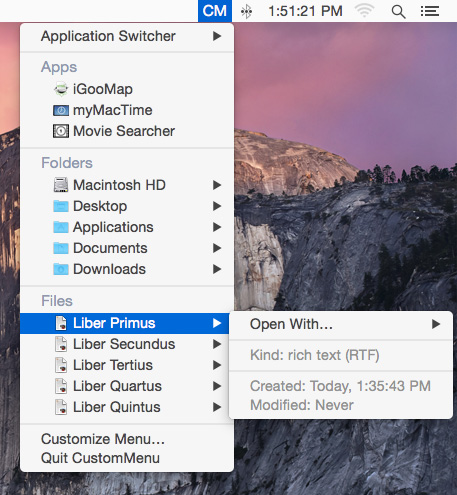
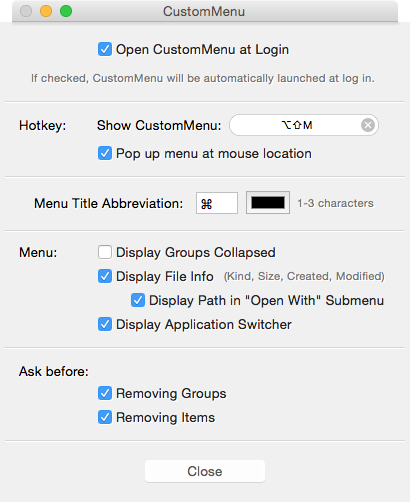
Always at your fingertips:
- via the global menu
- via customizable keyboard shortcut
- at the current mouse location
- even in full-screen mode
Macworld Rating: ![]() (4/5) - CustomMenu 1.2
(4/5) - CustomMenu 1.2
I look forward to future updates to CustomMenu, but even now, it’s a great utility for quickly accessing your favorite apps, files, and folders from within any app—even when you’re using an app in full-screen mode.
(Source: Macworld.com, Article: "Mac Gems: CustomMenu provides quick access to your favorite apps, files, and folders")
Link via Twitter
CustomMenu requires OS X 10.8 or later
Languages: English, German
Related:
Manual
How to use Emoji & Symbols as menu icon
Hidden Options for Developers
